Multi-layered internet security for your Mac

Defending your online world
Antivirus and Antispyware built on our record-breaking ESET NOD32® technology will help to protect your Mac against malware. Anti-Phishing steers you clear of websites stealing usernames and banking details.

Keep your kids safe online
Only show your kids the good side of the internet with Parental Control. Prevent exposure to offensive web content by blocking more than 20 website categories or by adding your own sites.

Install and forget or tweak away
Enjoy full protection right from the start with default settings or use Settings for Advanced Users to define maximum scanning depth, time and size of the scanned files.
Making the internet a safer place
Award-winning protection
Independent evaluators put ESET among the best in the industry, shown also by the record number of Virus Bulletin’s VB100 awards.
Made in European Union
ESET values, like integrity, reliability and independence, all stem from our European roots and are safeguarded by our private ownership structure.
State-of-the-art technology
Artificial intelligence, machine learning and a cloud-based reputation system are just some of the cutting-edge tools developed in our 13 R&D centers.
Global presence
We have been protecting you for 30 years on five continents. Our 22 worldwide offices serve 110 million users who trust our experience and reputatation.



What's inside

Be Safer on the Internet
Protect your Mac against malware, as well as Windows- and Linux-targeted threats. Stay clear of all types of malicious code, including viruses, worms, and spyware.
Antivirus and Antispyware
Eliminates all types of threats, including viruses, worms and spyware. ESET LiveGrid® technology: whitelisting of safe files based on file reputation database in the cloud.
Auto-scan of Removable Media
Scans devices and media for malware immediately upon insertion. Scanning options include Scan / No Action / Setup / Remember this action
Web and Email Scanning
Scans websites (HTTP) while you browse and checks all incoming emails (POP3 / IMAP) for viruses and other threats
Cross-platform Protection
Stops malware spreading from Mac to Windows endpoints and vice versa. Prevents your Mac from turning into an attack platform for Windows-or Linux-targeted threa

Keep Your Private Data Safe From Identity Theft
Don’t let hackers steal and misuse your passwords and banking details. Protect your online identity during online shopping and banking and adjust the strictness of the protection when connecting to public Wi-Fi networks.
Personal Firewall
Easily define different profiles with different settings using Firewall Manager window. Choose strictness of firewall protection from 3 predefined profiles: Public / Home / Work Zone. Allow/Block all incoming/outgoing connections of selected applications, services or port numbers. Allow/Block all connections of computers on the same network, and connections to a single computer based on that computer’s IP address, name or domain name. Exclude any IP address from being blocked by firewall
Anti-Phishing
Protects you from attempts to acquire sensitive information such as usernames, passwords or banking and credit card details by fake websites masquerading as trustworthy ones
Removable Media Control
Lets you disable access to removable media (CD-ROM, FireWire, USB, iOS devices & other). Allows to prevent unauthorized copying of your private data to external device

Keep Kids Safer Online
Show your kids only the good side of the Internet. Opt to block more than 20 categories of potentially offensive web content. Allow/block different website categories for a number of users or choose from predefined user profiles – Child, Teenager or Parent.
Parental Control
Set website categories based on allowed/blocked and whitelist/blacklist specific websites. Choose from predefined profiles – Child, Teenager, Parent – and fine-tune them to fit your needs. Get a full overview of: visited pages, categories, and dates and times

Enjoy the Full Power of Your Mac
Protection that leaves more power for programs you use daily. Work, play and browse the Internet without slowdowns. Take advantage of a range of security features to stay online and unplugged longer and enjoy multimedia without pop-ups.
Small System Footprint
ESET Cyber Security maintains high computer performance and extends the lifetime of hardware
Presentation Mode
No disruptive pop-ups during presentations, videos or other full-screen applications. Pop-ups are blocked and scheduled security tasks postponed - to maximize performance and network speed
Fast Updates
ESET security updates are small and automatic, without slowing down your internet connection

Install and Forget or Tweak Away
Enjoy the familiar streamlined interface and get powerful protection with default settings. Find the settings you need and easily set up and run computer scans. You get uninterrupted protection as the program runs in the background, and only asks for your attention when necessary.
Settings for Advanced Users
Offers in-depth security settings to fit your needs - for example you can set up set up scanning time and size of scanned archives
One-click Solution
Protection status and all frequently used actions and tools are accessible from all screens. In case of any security alerts, quickly find the solution in one click
Familiar Design
The solution has a crisp design and familiar layout as you are used to in Mac. Tools pane view is highly intuitive and transparent, allowing for quick navigation. The whole graphic interface was specially designed for macOS
ESET Cyber Security Pro integrates very well with my MacBook Pro computer and the user interface is simple and streamlined.
Landon C., United States
Existing customer?
Log into your my.eset.com account to check your licenses validity, enlarge, transfer and manage existing licenses.
license managerThat is why we made your license renewal process easy and fast. And as a bonus, you get 30% OFF if you renew now!
renewAll ESET products come with free technical support. Our support teams are spread locally and speak your language.
supportDownload ESET Cyber Security Pro
Download the newest version that can be activated with a purchased license or as a free 30-day trial
download nowDownloads Live Installer that will guide you through the installation and activation